SnipCSS Result Panel
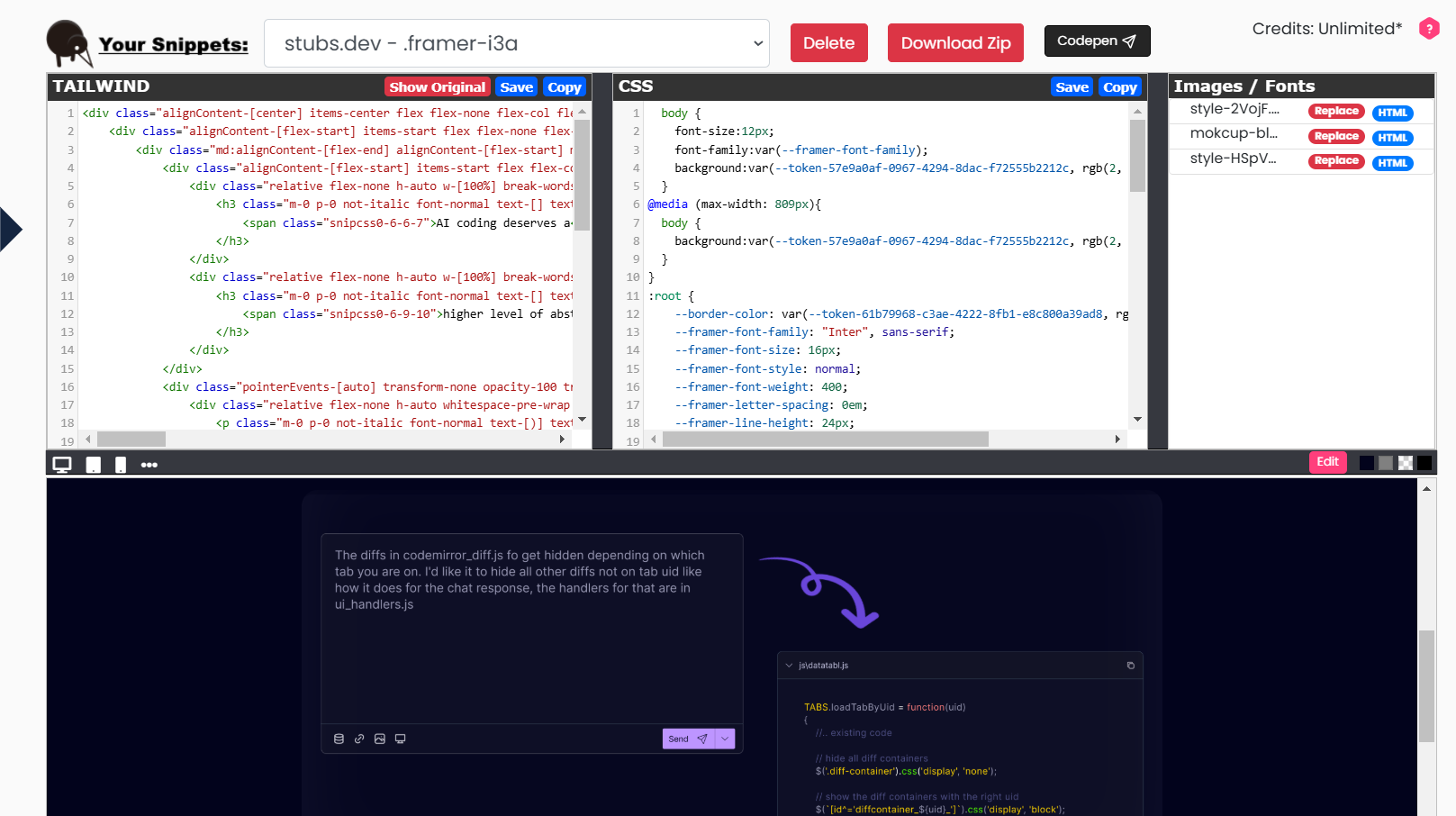
The Result Panel is where all your collected snippets are stored and managed.
Key Features
- Snippet Collection:
- Access saved snippets locally.
- View your selected snippet’s HTML and CSS side-by-side.
- Code Manipulation:
- Edit HTML and CSS directly from the panel.
- Easily modify snippets to suit your project needs.
- Resource Management:
- View and replace images, icons, and fonts.
- Update styles with your preferred assets.
- Color Customization:
- Change colors in the snippet to match your design palette.
- Tailwind CSS Conversion:
- Convert your extracted code into Tailwind CSS for seamless integration into Tailwind-based projects.
- Output Preview:
- See the real-time output of your code below the editor.
- Toggle between different screen resolutions (Pro version only) to ensure responsive design.
- Download and Export Options:
- Just copy the Tailwind or HTML/CSS code from the panel and paste into your favorite AI Agent as reference
- Download your snippet as a ZIP file
- Export your snippet directly to CodePen for easy sharing
User Workflow Example
- Select a Snippet:
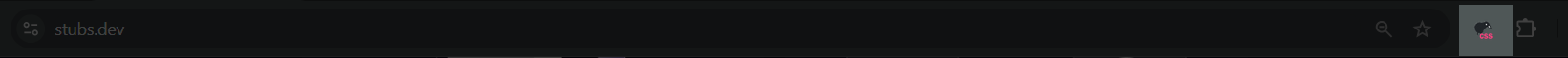
Select a saved snippet from the top corner to load its HTML, CSS, and resources in the editor.
- Customize Your Code:
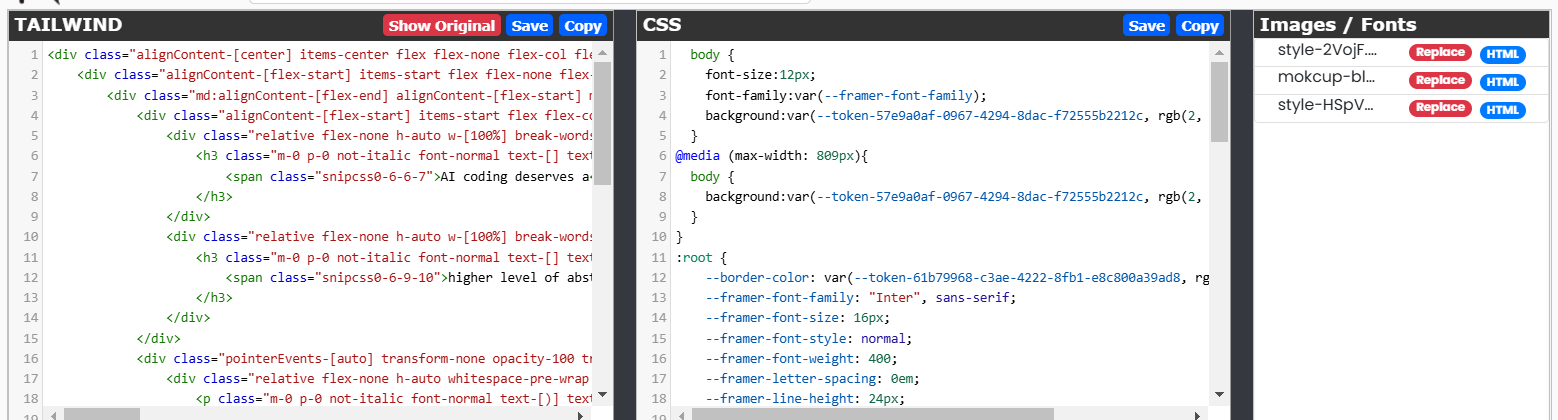
Use the HTML and CSS editor to modify your snippet. Replace fonts, images, and colors to match your design needs.
- Enhanced Resource Management:
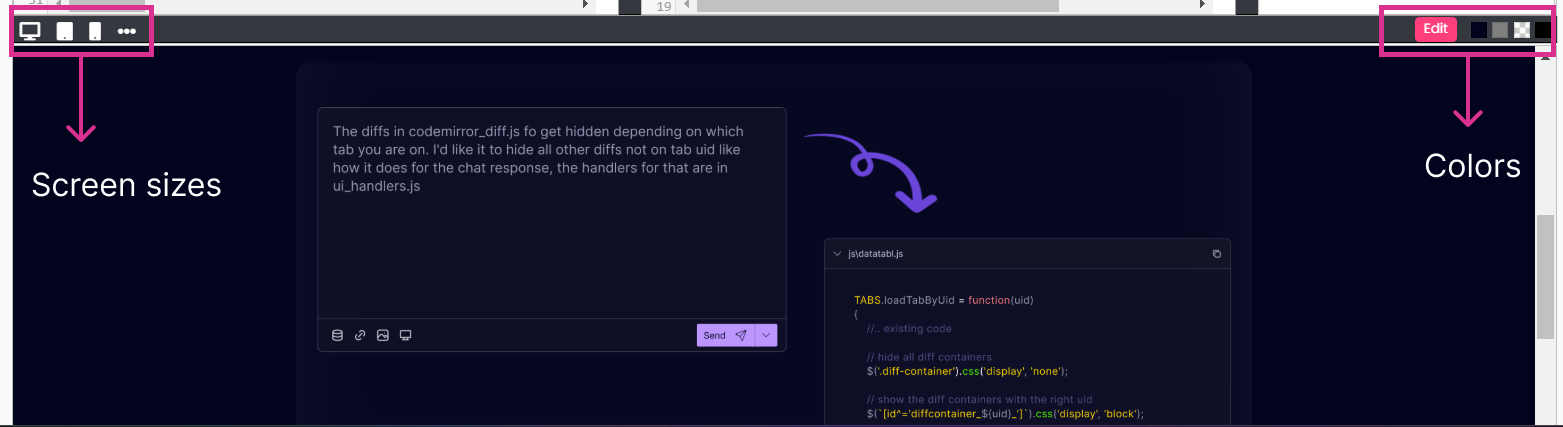
Review changes in the output section. If you’re a Pro user, toggle between resolutions to test responsiveness.
- Save or Export:
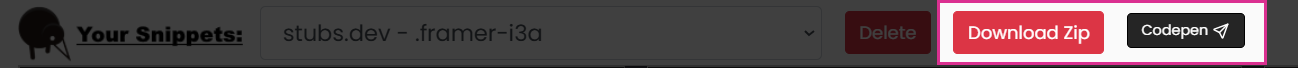
Save your updates, download the snippet as a ZIP file, or export it to CodePen for additional customization.
The SnipCSS Result Panel is your central hub for crafting beautiful, functional snippets. Tailor your extractions with ease and bring your creative ideas to life.